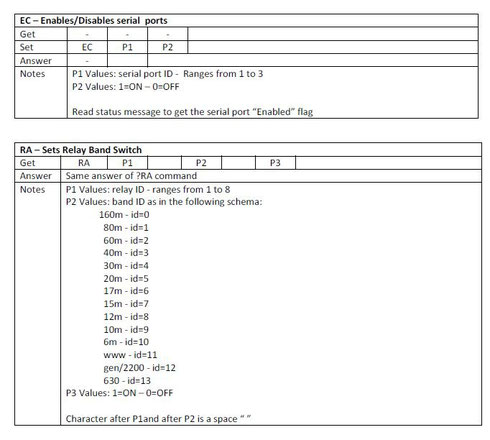Arduino Firmware
Make sure you have already installed the official Arduino.cc Ide then download the firmware package DmhSwitchBox.zip and unzip it in the <Arduino user dir>.
Open the DmhBox.ino file and set the UDP port number like in the picture below.
Upload the code and wait for the completion. When the board is restarted the status led start blinking. This means the box is going to get an IP address from the DHCP server and then it starts searching for a Flex Rig.
If a Flex Rig is present on the network, the box establish immediately a connection and the led stops blinking. A solid light means the box is now connected to the rig.
Note: If you have more the one Flex Rig on the network you can choose wich one to connect editing the loop() function in the DmhBox.ino file.
UDP commands
The list of available UDP commands is available in the firmware zip file. You can use these commands in your own software or you can use the control software system.
Below you can see a sample documentation page.
Adding support for additional rotors
You need to get the following commands from you rotator documentation:
- Reading the actual rotator position;
- Moving the rotator to a new position;
- Stopping the rotator while it is going.
For command #1 you need to edit accordingly the com3Process() function in the G3_Com.ino file.
For commands #2 and #3 you need to edit the processCmd() function in the G2_Udp.ino file.